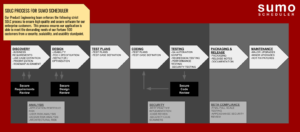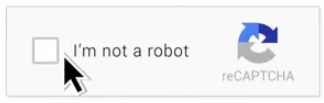Every person whom you would like to have access to login to SUMO will need a license. However, depending on your situation, you will decide who needs access to SUMO.
EMPLOYEE LICENSE
Most of our customers purchase a full SUMO user license for all employees who need access to schedule or be scheduled, so they may all login, manage calendars & appointments, create & update info, manage team tasks, collaborate in groups, documents, and more. This typically includes schedulers, employees, service providers, administrative staff, management, and more.
GHOST LICENSE
However, you may request a partial roll-out, where some users may never access the system, but they may be scheduled on behalf of and receive email confirmations. For example, dental offices often have a team of front-office schedulers (or a call center) book appointments for the dentists. In this scenario, the dentists may not need to login to the system. The dentists simply communicate with the front office schedulers through-out the day to understand which appointments are upcoming.
In this scenario the “Ghost Licenses” are available for the dentists at a significantly reduced fee.
WARNING: SHARING USER LICENSES IS PROHIBITED
It is a violation of our terms of service to have two users continually login with the same login and create or update records — to avoid purchasing another user license. In fact the system may permit two simultaneous logins with the same user license and terminate the other session randomly.
This is also not good for the business, as you will soon have an issue where you wish you knew WHO deleted something or made an error in an update, but if people are sharing a license, you will not be able to know who did it. Therefore, for audit and accountability purposes, it’s critical.
NOTE: It is permissible to re-purpose a user license, however. For instance, if an employee is no longer with the company, you will inactive their user license and re-assign the user license to the new person you hire to replace them.